|
imran
|
 |
« Reply #6 on: October 13, 2015, 04:23:05 AM » |
|
7. How to check if you’re blocked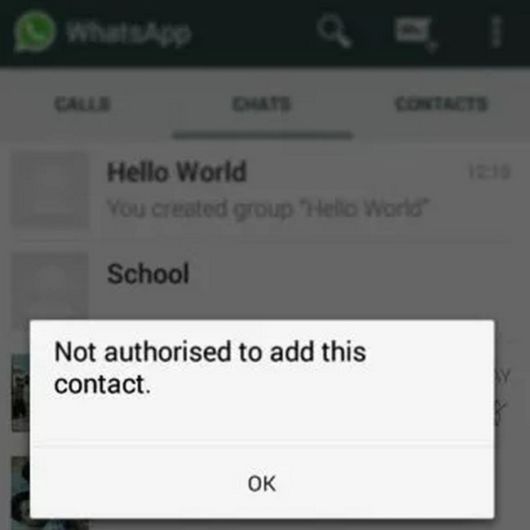 To check whether you’re blocked by a contact, try making a group with the contact. If the person has blocked you, you won’t be able to add them to the group and you will get the above message. To check whether you’re blocked by a contact, try making a group with the contact. If the person has blocked you, you won’t be able to add them to the group and you will get the above message.
|
|
|
|
|
|
imran
|
 |
« Reply #7 on: October 13, 2015, 04:24:50 AM » |
|
8. You can now get notifications on a certain contact’s online and offline status If you wish to know when a particular person comes online, there’s an app which will notify you about your contact’s WhatsApp online history. An app called WhatsDog, when installed, will ask for the contact and then notify you when your contact comes online. If you wish to know when a particular person comes online, there’s an app which will notify you about your contact’s WhatsApp online history. An app called WhatsDog, when installed, will ask for the contact and then notify you when your contact comes online.
|
|
|
|
|
|
imran
|
 |
« Reply #8 on: October 13, 2015, 04:26:03 AM » |
|
9. How to access deleted messages on WhatsApp Did you know that you can retrieve deleted messages on WhatsApp? Go to the WhatsApp Database folder in your Android phone. SD Card > WhatsApp > Databases. In the database folder you will see some files named 'msgstore-2014-01-04.1.db.crypt and msgstore.db.crypt. Click on the second file. Rename this file msgstore.db.crypt to something like backup-msgstore.db.crypt. After this step, change the file that contains the appropriate conversation. Now rename that file to msgstore.db.crypt and then navigate to Setting > Applications > manage applications > WhatsApp, and click on Clear Data option to remove all the data. Open your WhatsApp and it will ask you to restore the Backup. Press restore and your old deleted chats will be back in your phone. Did you know that you can retrieve deleted messages on WhatsApp? Go to the WhatsApp Database folder in your Android phone. SD Card > WhatsApp > Databases. In the database folder you will see some files named 'msgstore-2014-01-04.1.db.crypt and msgstore.db.crypt. Click on the second file. Rename this file msgstore.db.crypt to something like backup-msgstore.db.crypt. After this step, change the file that contains the appropriate conversation. Now rename that file to msgstore.db.crypt and then navigate to Setting > Applications > manage applications > WhatsApp, and click on Clear Data option to remove all the data. Open your WhatsApp and it will ask you to restore the Backup. Press restore and your old deleted chats will be back in your phone.
|
|
|
|
|
|
imran
|
 |
« Reply #9 on: October 13, 2015, 04:26:41 AM » |
|
10. You can change your friend’s DP on your phone and prank them To scare your friend send a screenshot of their ‘changed’ DP from your phone. But remember, you can change their picture only on your phone and not globally. Take a scary, funny image that will shock your friend. Resize the image to 561x561 dimension. Save the image in the SD card and rename it to your friend's phone number. Reopen WhatsApp and take a screenshot of the picture and send it to your friend and then watch them getting paranoid. To scare your friend send a screenshot of their ‘changed’ DP from your phone. But remember, you can change their picture only on your phone and not globally. Take a scary, funny image that will shock your friend. Resize the image to 561x561 dimension. Save the image in the SD card and rename it to your friend's phone number. Reopen WhatsApp and take a screenshot of the picture and send it to your friend and then watch them getting paranoid.
|
|
|
|
|
|
imran
|
 |
« Reply #10 on: October 13, 2015, 04:27:45 AM » |
|
11. How to change the WhatsApp phone number to a new number If you have inserted a new sim card into your phone, then you don’t need to download WhatsApp again. Simply, go to Settings > Account > Change number on your WhatsApp. Type in your previous mobile phone number in the above field as well, and then your new mobile number in the below field. Then click Done. Validate your new mobile phone number, and all your chat history and groups will migrate to the new mobile number. If you have inserted a new sim card into your phone, then you don’t need to download WhatsApp again. Simply, go to Settings > Account > Change number on your WhatsApp. Type in your previous mobile phone number in the above field as well, and then your new mobile number in the below field. Then click Done. Validate your new mobile phone number, and all your chat history and groups will migrate to the new mobile number.
|
|
|
|
|
|
imran
|
 |
« Reply #11 on: October 13, 2015, 04:33:06 AM » |
|
12. How to disable blue ticks Blue ticks have ruined relationships. But the good news is, WhatsApp now allows you to disable the blue ticks, also called read receipts. Install the latest version of WhatsApp, go to Settings >Account> Privacy > and now disable the ‘Read Receipts’ option. And you’re done! Blue ticks have ruined relationships. But the good news is, WhatsApp now allows you to disable the blue ticks, also called read receipts. Install the latest version of WhatsApp, go to Settings >Account> Privacy > and now disable the ‘Read Receipts’ option. And you’re done!
|
|
|
|
|
|
 INFORMATION CLUB
INFORMATION CLUB Technical Tips
Technical Tips Useful WhatsApp Tricks To Implement On Your Account
Useful WhatsApp Tricks To Implement On Your Account INFORMATION CLUB
INFORMATION CLUB Technical Tips
Technical Tips Useful WhatsApp Tricks To Implement On Your Account
Useful WhatsApp Tricks To Implement On Your Account
